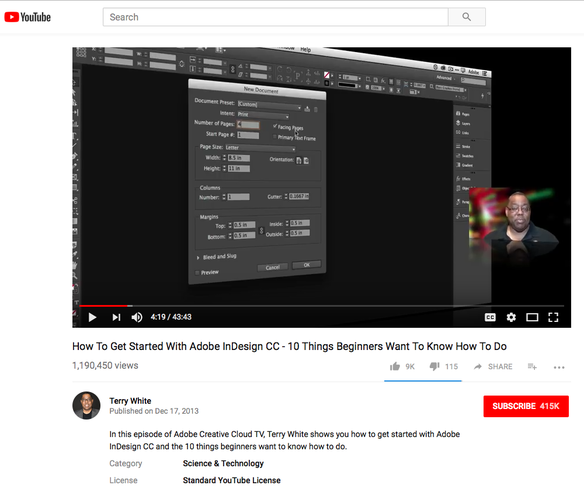RESOURCES: IN-DESIGN (DESKTOP PUBLISHING DESIGN)
|
|
Desktop publishing programs, such as In-Design can be used to create a wide variety of projects such as posters, flyers, brochures, magazines, newspapers, and books.
In-Design can also publish content suitable for tablet devices in conjunction with Adobe Digital Publishing Suite. Graphic designers and production artists are the principal users, creating and laying out periodical publications, posters, and print media. It also is used to create e-books and digital publications, including digital magazines, and content suitable for consumption on tablet computers.
Publication design continues to evolve as more and more platforms are introduced and expanded.
In-Design is a powerful tool that can be used in a variety of different ways to create powerful dynamic visual content, across platforms and for a variety of media applications.
In-Design is a powerful tool that can be used in a variety of different ways to create powerful dynamic visual content, across platforms and for a variety of media applications.
Key Takeaway
The important thing to remember here is that In-Design is a desktop publishing program not a graphics program! Though you can create graphics and edit images in In-Design you are better served using Illustrator and Photoshop respectively for this sort of work. Fundamentally In-Design a program that allows you to take the words and images you have created and arrange them for publication for both online and in print.
The important thing to remember here is that In-Design is a desktop publishing program not a graphics program! Though you can create graphics and edit images in In-Design you are better served using Illustrator and Photoshop respectively for this sort of work. Fundamentally In-Design a program that allows you to take the words and images you have created and arrange them for publication for both online and in print.
LEARN HOW
Getting Started in In-Design
Here is video by Terry White to help you get started using In-Design
Here is video by Terry White to help you get started using In-Design