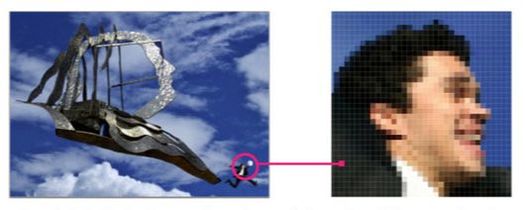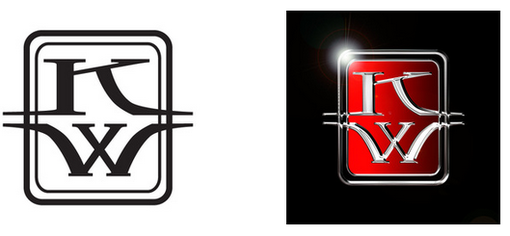RESOURCES: PHOTOSHOP (PIXEL BASED DESIGN)
|
|
Bitmap images are exactly what their name says they are: a collection of bits that form an image or a map of sorts (or perhaps more accurately a grid of pixels).
The image consists of a matrix of individual squares (or pixels) that all have their own color (described using bits, the smallest possible units of information for a computer). Photoshop is an example of a graphics program that uses bitmap, pixel or raster information. In contrast Illustrator uses a system of vector points connected by lines and bezier curves. *(for more on view "how do vectors work").
To the left you see an image and to the right a 250 percent enlargement of the figure of the man leaping in the corner. As you can see the image consists of hundreds of rows and columns of small elements that all have their own color. One such element is called a pixel (short for picture element).
The human eye is not capable of seeing each individual pixel so we perceive a picture with smooth gradations, this also referred to as a continuous tone image (or photo). The number of pixels you need to get a realistic looking image depends on the way the image will be used.
The human eye is not capable of seeing each individual pixel so we perceive a picture with smooth gradations, this also referred to as a continuous tone image (or photo). The number of pixels you need to get a realistic looking image depends on the way the image will be used.
Key Takeaway
The important thing to remember here is that Photoshop is resolution dependent! It depends on the amount of pixels present to accurately recreate the image, which in turn affect how the image can be used. Another way to think of it is that illustrator is for illustrating and creating images from scratch, where as Photoshop is used to manipulate and edit existing photographic images.
The important thing to remember here is that Photoshop is resolution dependent! It depends on the amount of pixels present to accurately recreate the image, which in turn affect how the image can be used. Another way to think of it is that illustrator is for illustrating and creating images from scratch, where as Photoshop is used to manipulate and edit existing photographic images.
LEARN HOW
Creating Chrome
For this graphic I was trying to create a chop or stamp like feel on the one hand and a sort of pseudo tribal tattoo look on the other. I was happy with the end result and had it tattooed on the back of my neck. After I completed it in Illustrator I decided to see what Photoshop effects might be interesting to try. I stumbled upon this chrome tutorial and voila! Check it out how to make chrome effects here: http://www.photoshopcafe.com/tutorials/chrome/chrome.htm
For this graphic I was trying to create a chop or stamp like feel on the one hand and a sort of pseudo tribal tattoo look on the other. I was happy with the end result and had it tattooed on the back of my neck. After I completed it in Illustrator I decided to see what Photoshop effects might be interesting to try. I stumbled upon this chrome tutorial and voila! Check it out how to make chrome effects here: http://www.photoshopcafe.com/tutorials/chrome/chrome.htm